“OneCast works so well that it serves as a reminder that developers can often rather easily release their products for Macs if they set their minds to it.”

“OneCast works so well that it serves as a reminder that developers can often rather easily release their products for Macs if they set their minds to it.”

“I felt like I was playing the game with the Xbox connected to my TV, and I was just as good (bad) at the game here as I am with a regular setup.”

“Setup was as simple as logging in with my Microsoft account, and I was up and running with a game of Battlefront II.”

“OneCast delivers super-sharp 1080p video in fullscreen or windowed mode, without the performance issues that workarounds often bring.”

“OneCast is certainly an interesting option, particularly compared to the usual workaround of using a Parallels virtual machine or a Boot Camp partition to access streaming on Windows 10.”
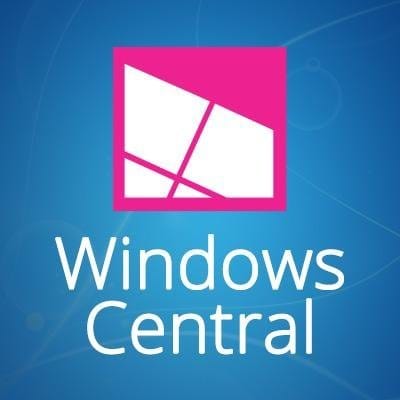
“If you always wanted to play Xbox games on your Mac when someone else is using your TV, this is definitely easier than installing Windows 10 on your Mac.”

“The setup is simple and it works very well. I played on High video quality and it was close to the same experience as playing on a Windows laptop on the same network.”

“It used to be that if you wanted to stream Xbox games to your computer, you had to own a Windows 10 PC. But thanks to a new macOS app called OneCast, that’s no longer a Windows 10 exclusive.”

OneCast for Mac
Our single-user licenses provide access to the software on one or more personally owned Mac machines. Each user needs just one single-user license, regardless of how many machines the software will be used on. Please note that there is also a limit of how many different Xbox account logins may be used with each license key, so don’t share your license key with others. Licenses found to have been shared will be restricted.
OneCast for iOS and Apple TV
Because OneCast for iOS and Apple TV is made available through the App Store, all sales and licensing are managed on our behalf by Apple. According to Apple’s policies, app purchases may be downloaded on any number of personally owned devices providing that you’re logged into the same Apple ID that made the original purchase. Additionally, app purchases may be shared via Family Sharing.
For OneCast for Mac license keys, our order process is conducted by our online reseller Paddle.com. Paddle.com is the Merchant of Record for orders for OneCast for Mac license keys.
For OneCast for iPhone, iPad, iPod touch and Apple TV, all sales and billing are handled on our behalf by Apple via the App Store. Any refund requests or disputes should be submitted to Apple directly.
Region-Specific Taxes
Our payment processor is required to collect taxes in various regions around the world, at the country-specific rate for those locations.
Purchase Currency
When possible, the price you will be charged will be in your local currency, according to your current location as detected by the store. You can change the currency of the transaction during checkout if you wish.
OneCast for Mac
OneCast for Mac can be fully evaluated prior to purchase and customers are strongly encouraged to take advantage of the free trial. You may also seek any needed technical support from us – we answer support emails rapidly and responsively for current and potential customers alike. If you desire a refund, please contact us within 14 days of your purchase. Please note that after a refund your license will be deactivated and the app will no longer function.
OneCast for iOS and Apple TV
Because OneCast for iOS and Apple TV is made available through the App Store, we have no control over the billing process which is entirely managed on our behalf by Apple. Refund requests should be directed to Apple, who handle such requests on a case by case basis.
Hold up! It looks like you’re not using a device running macOS!
OneCast for Mac is only compatible with macOS, and cannot be used under Windows, Linux, Android or other operating systems.
If you still wish to download the macOS installer for OneCast regardless, please click here.